


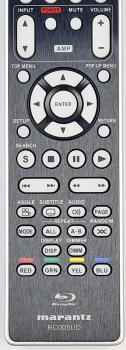


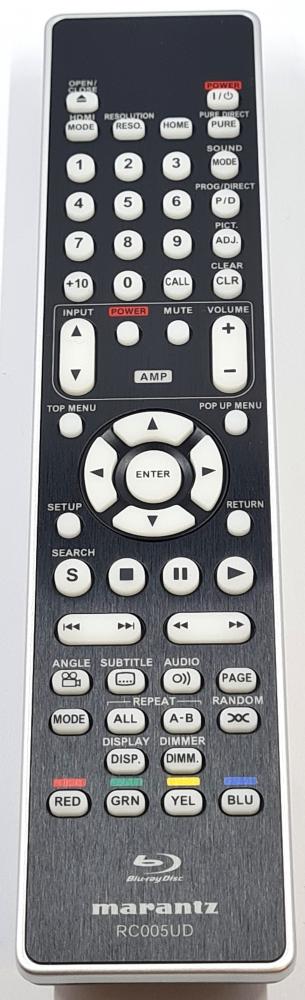
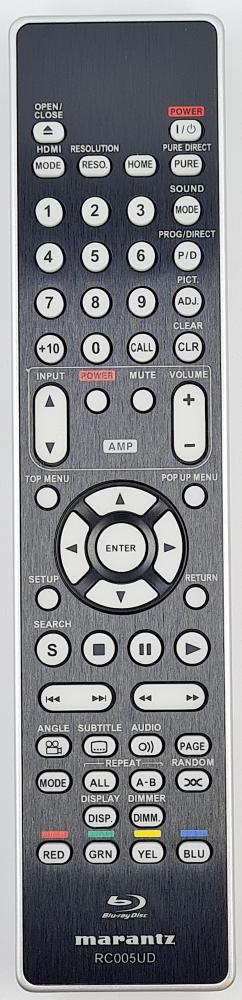
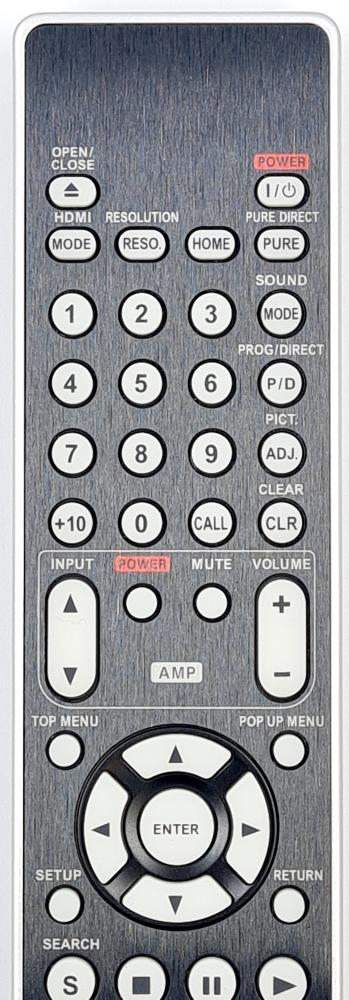
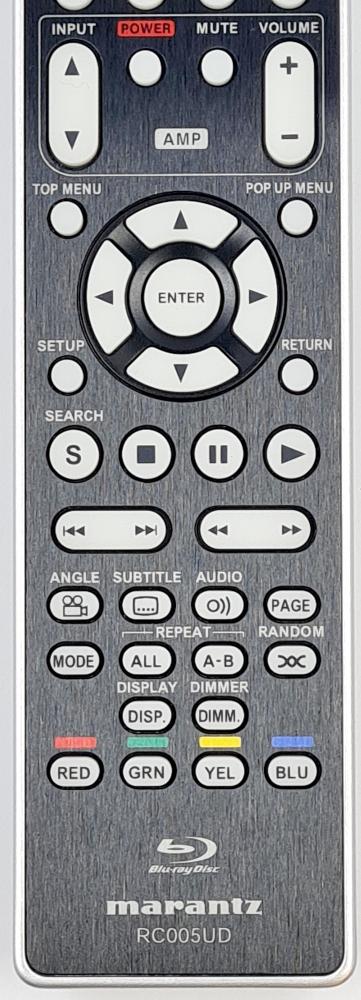


Take control of your entertainment with the original Marantz RC005UD remote control, designed specifically to complement Marantz Super Audio CD and Blu-ray Disc players. This intuitive remote gives you complete control over your movies and music, elevating your immersion experience to a new level.
Key features:
This Marantz remote can be paired with your Blu-ray player in two ways, identified by codes BD-1 and BD-2. By default, the remote comes set to BD-1.
This feature is useful if you have two different Marantz Blu-ray players in the same room. By assigning separate codes (BD-1 and BD-2) to each remote-player combination, you can control the desired player without affecting the other.
Switching Between BD-1 and BD-2:
Verifying the Code Setting:
Changing the Code on the Blu-ray Player (Optional):
If you need to permanently change the code setting on your Blu-ray player itself (not the remote), refer to the player's manual and navigate to the settings menu, typically under "General Settings" > "Others" > "Remote ID".
This is a genuine Marantz remote control.
Compatible models are those that can be used with the RC005UD remote control. The list may not be complete.